Last modified: 2023-03-29
Automatic installation
While I love the installation process of Arch Linux, once you figure out how you like your systems to be installed and structured, any followup installation is just a chore.
It helps greatly to write down some notes or instructions, just like I did in manual installation section, it is time-consuming. And what is the best way to kill time ... I mean save time? Automation baby!
atomicfs-install
First comes the install script atomicfs-install.
The script is very naive and simple, since I require almost no variation between installations.
I have it in form of pacman package.
# Maintainer: Vojtech Vesely <vojtech.vesely@protonmail.com>
pkgname=atomicfs-install
pkgver=1.0.11
pkgrel=2
pkgdesc='Script for automatic installation of ArchLinux, with packages and dotfiles'
arch=('x86_64')
url='https://git.sr.ht/~atomicfs/atomicfs-repo-arch'
license=('MIT')
depends=(
'arch-install-scripts'
'btrfs-progs'
'cryptsetup'
'grep'
'p7zip'
'pacman'
'sed'
)
checkdepends=(
'namcap'
'shellcheck'
)
check(){
namcap ../PKGBUILD
shellcheck atomicfs-install.sh
}
package(){
install -vDm755 atomicfs-install.sh "$pkgdir"/usr/bin/atomicfs-install
install -vDm644 data.7z "$pkgdir"/usr/share/atomicfs-install/data.7z
}
The code is quite straight forward, mostly just commands I would write manually into console. It has few additional features such as resume function (thanks to flag-files).
Flag file is usually empty file used to alter programs behaviour. Basically:
- IF file exists: do something
- IF file does not exists: do something else
It is super handy to get some persistence across multiple execution or instances.
Then there is also very important point of downloading and setting up my dotfiles. For this, I need to supply few special things such as SSH keys, this is supplied in encrypted archive data.7z. The archive is then decrypted and extracted during the installation.
Installation managed by meta packages
Most of the magic comes from the custom meta packages which can be found in atomicfs-repo-arch (packages named wht_*).
My meta-packages have following dependency structure:
wht_system
├─wht_devel
├─wht_nas
├─wht_server
│ ├─wht_server_https
│ │ ├─wht_server_paperless
│ │ ├─wht_server_pihole
│ │ ├─wht_server_piwigo
│ │ └─wht_server_ttrss
│ ├─wht_server_mariadb
│ │ ├─wht_server_paperless
│ │ ├─wht_server_piwigo
│ │ └─wht_server_ttrss
│ ├─wht_server_mumble
│ └─wht_server_tmate
└─wht_sway
└─wht_desktop
└─wht_desktop_work
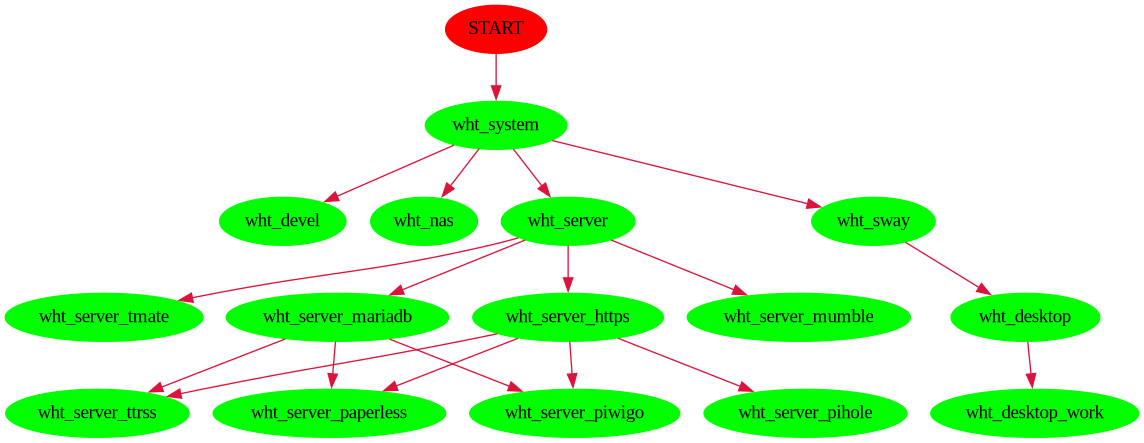
For example the wht_system which defines the minimum to get working system, and some handy tools on top - if you install this, you get working system.
Other packages are building on top of wht_system and each other. For example if I want to install system on server, I simply install only wht_server - since it depends on wht_system it will install that too automatically.
Or if I want to install system with sway and my favorite desktop tools (like web browser, office suite, etc) I simply install only wht_desktop - this will automatically also install wht_sway and wht_system.
Thanks to the dependency management, you can even set up such things like conflicts - you can specify that server and desktop are mutually exclusive. For more details checkout Arch Linux wiki creating packages and package guidelines.
atomicfs-archiso
And finally comes the atomicfs-archiso, which is a project for remastering Arch Linux ISO disc to include my installation script.
When the disc is booted, simply run the atomicfs-install with proper arguments and let it do it's magic. In few minutes, your system will be up and running ;)