Last modified: 2023-03-29
pacman: custom repository

To simplify installation if custom packages, you can create custom repository.
I am going to use following structure:
- git.sr.ht/~atomicfs/atomicfs-repo-arch
- the main repository with all the code and packages
- upon trigger it builds new versions of packages and
git push --forceinto gitlab
- gitlab.com/AtomicFS/atomicfs-repo-arch-gitlab
- repository used only to host the content in
pages
- repository used only to host the content in
GPG signature
Firstly create a PGP key (guide):
gpg --full-gen-key
Upon successful creation you should see following:
pub rsa3072 2022-04-09 [SC] [expires: 2023-04-09]
B941681D8C7FE3876F84F9BEE0C66981D83CBF4A
uid Vojtech Vesely (custom_archlinux_packages) <vojtech_vesely@white-hat-hacker.icu>
sub rsa3072 2022-04-09 [E] [expires: 2023-04-09]
Where the B941681D8C7FE3876F84F9BEE0C66981D83CBF4A is the user-id.
Export public and private key:
gpg --export --armor --output archlinux_packages.pub.key B941681D8C7FE3876F84F9BEE0C66981D83CBF4A
gpg --export-secret-keys --armor --output archlinux_packages.priv.asc B941681D8C7FE3876F84F9BEE0C66981D83CBF4A
You can also publish it:
gpg --send-keys B941681D8C7FE3876F84F9BEE0C66981D83CBF4A
Add the private key into secrets:
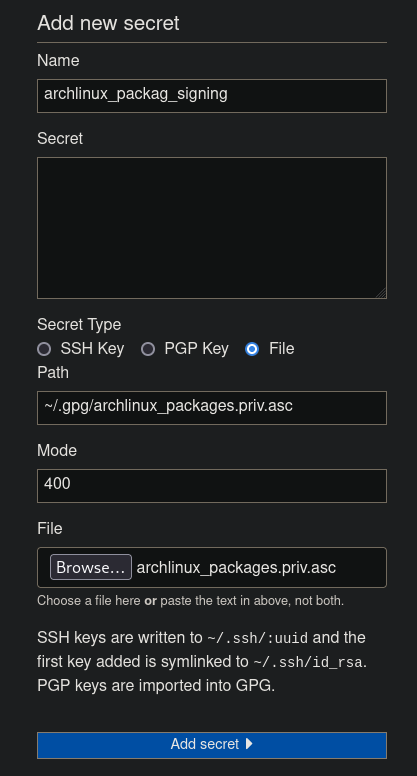
Then the new secret will get assigned UUID (in this case d146a201-579a-4f45-b097-b282ca4c6bd7):
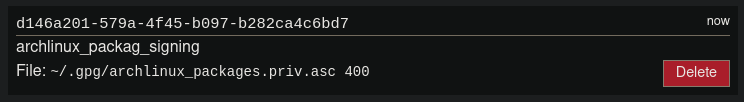
Add this secret into the secrets section in the build.yml file:
secrets:
- d146a201-579a-4f45-b097-b282ca4c6bd7
And then import the key before building the packages:
gpg --import ~/.gpg/archlinux_packages.priv.asc
Add the repository in system
Edit pacman's configuration file and add the repository:
[atomicfs-repo-arch]
Server = https://atomicfs.gitlab.io/atomicfs-repo-arch-gitlab/x86_64/
SigLevel = Required DatabaseOptional
Or you can point your own domain to it:
[atomicfs-repo-arch]
Server = https://repo-arch.white-hat-hacker.icu/x86_64/
SigLevel = Required DatabaseOptional
Import the public key to your other systems:
pacman-key --recv-key B941681D8C7FE3876F84F9BEE0C66981D83CBF4A --keyserver keyserver.ubuntu.com
pacman-key --lsign-key B941681D8C7FE3876F84F9BEE0C66981D83CBF4A
And you are done, now you can install packages from your own repository.